Recruiting and sourcing developers on GitHub
Posted on Nov 23, 2019
Why GitHub?
GitHub is the world's largest social coding platform used by software developers and companies all around the world. Developers use GitHub to create, share and collaborate on open source projects. GitHub profiles generally include the individual's name, company, location and sometimes the person's email address. This blog post is about diving a bit deeper and finding out more about people.
What can we learn about someone?
We can learn a lot about a person from their GitHub profile. At a glance we can see:
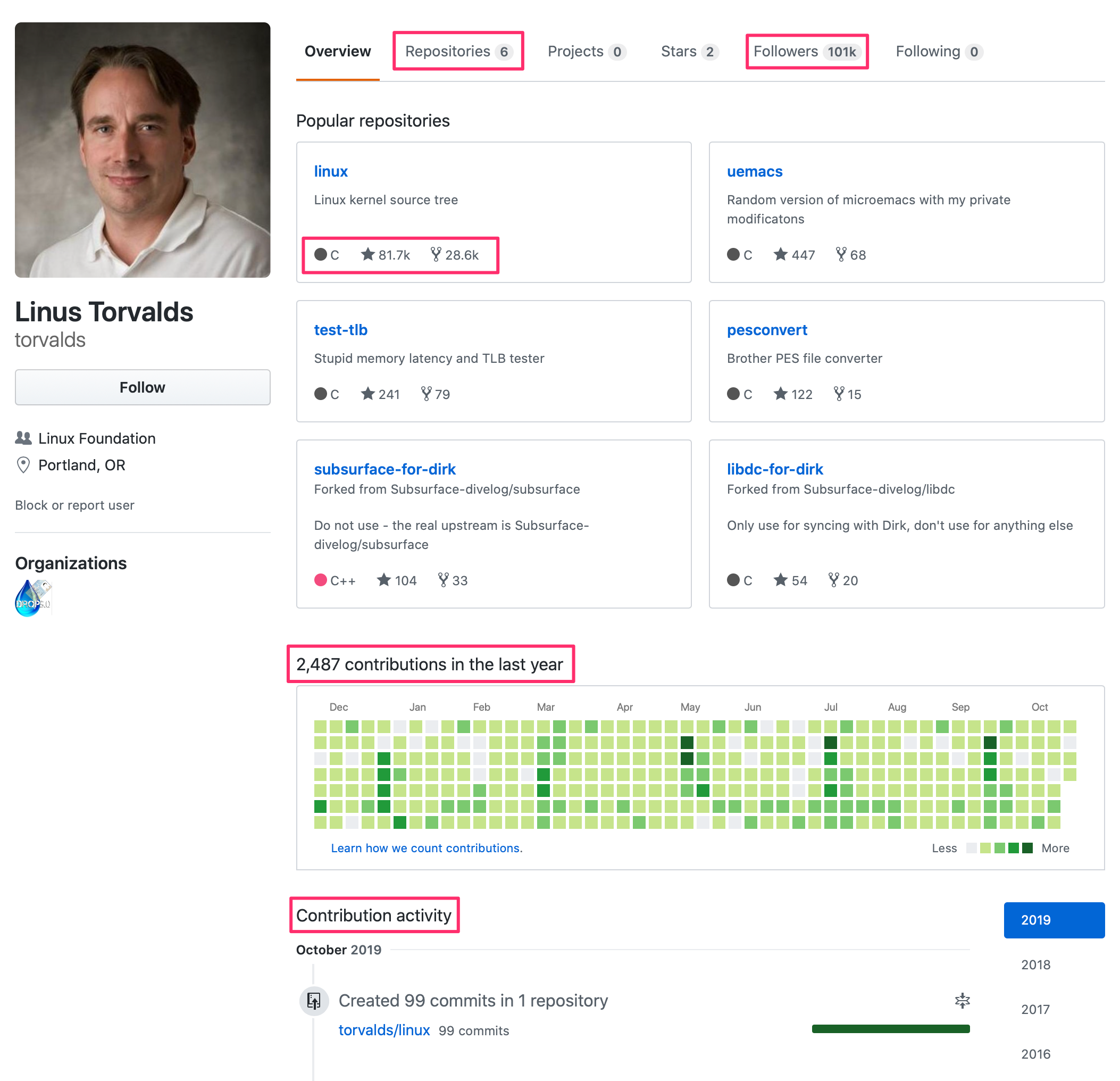
What can we take from this?
A person's basic information including their name, location and company. Although many profiles have a user's email address listed publicly, not all do. We have written a blog post on finding a person's GitHub email address even if they don't list it publicly on GitHub. If interested check it out here.
Coding habits and experience.
We can get a great idea of how often do they code and on which days. Note, the top and bottom squares are Saturday and Sunday. If there is color it means the developer was active on that day. The darker the color the more active they were.
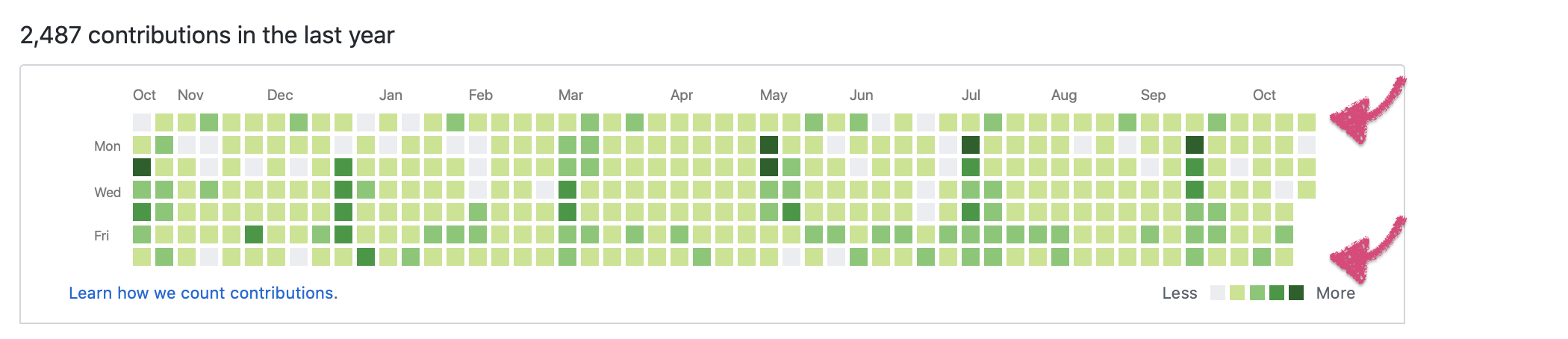
Social impact and effectiveness.
Do they create software people are using or finding helpful? You can get an idea based on the number of followers they have. As a rule of thumb:
- 1-5 followers is average
- 6-15 followers is good
- 16-25 followers is very good
- 26-75 followers is fantastic
- 75+ followers is a rockstar
Another useful metric is to look at the number of stars their repositories receive. A quick rule of thumb for stars:
- 1-5 stars is average
- 6-30 stars is good
- 30+ starts is awesome
A repository can also be "forked" which is also indicated on the page. The more times a repository has been forked the better, but in general fork counts are rather low and don't give much signal.
How can we find people?
First and foremost you need a GitHub account. Without a GitHub account you won't be able to view public email addresses or use certain features such as the search functionality. Creating an account is simple and free.
Run a search on GitHub
GitHub has search functionality built in. You can find the user search here. If you scroll down to the "Users options" you will see GitHub gives us a few parameters to leverage.
- Location
- Language (target skill)
- Followers
- Repositories
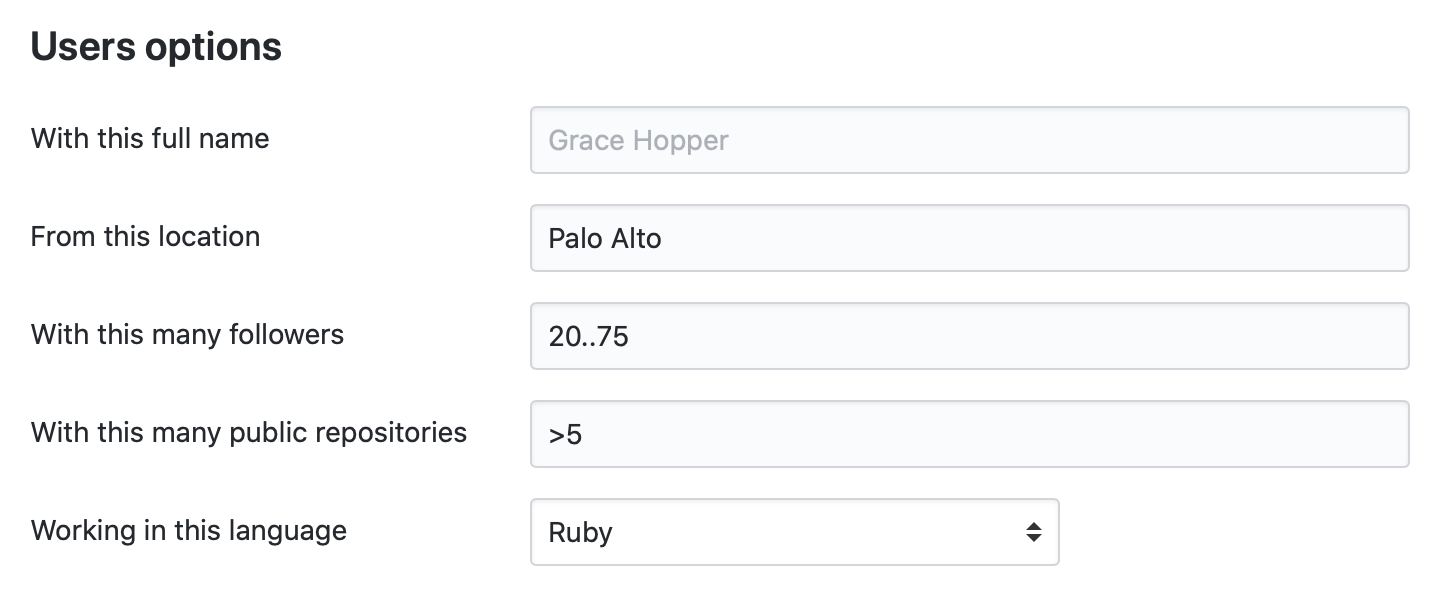
Use Boolean search via Google
Boolean search techniques are a bit outside the scope of this blog post, but you can certainly use them via Google to do the searching for you. You can easily locate profiles with public activity, or profiles within a certain location. Here's a few quick examples:
- site:github.com "public activity"
- site:github.com "California" "joined on"
I hope this blog post was helpful. GitHub is a fantastic resource for finding technical talent and is often under utilized. I highly recommend adding it to your goto places for sourcing!
Want to try for free?
Leverage Nymeria to quickly and easily find fresh email and phone data for your business.